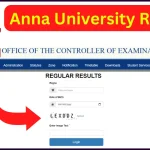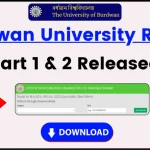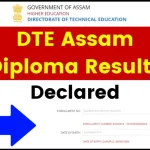Telangana University Result 2024: Telangana University has recently declared the results of the odd semestral examinations that happened in January of the students pursuing undergraduate courses in various courses on their website portal. Also, the students who appeared for the supplementary examinations, their results have also been released. Through this article, we completely guide the students with the latest updates, result procedures, and direct links of the declared examination results.
Telangana University Examination Results 2024
Provided below is the tabular representation of the key highlights of the Telangana University Examination Results:
| Name of the Article | Telangana University Result |
| University | Telangana University |
| Campus | Dichipally, Nizamabad ( Telangana) |
| Article Category | University Result |
| Result Status | Declared(Check below) |
| Official Website | http://www.telanganauniversity.ac.in/ |

How to check the Telangana University Examination Results 2024?
The students of Telangana University who want to access the Examination Results of the university released recently must undergo the procedure provided below:
- Visit the Official web portal of Telangana University.
- Once the homepage appears on the screen, Navigate through the menu bar and click on the Examination Branch option.

- You will be redirected to the Telangana University Examination Branch portal whereby on scrolling down the updates sections will appear. These will be primarily:
- Notifications
- News
- Results and Logins
- The applicant is required to go through the Results and Logins section whereby the recent results hyperlinks with respect to the subjects, semester and years will appear on the screen.
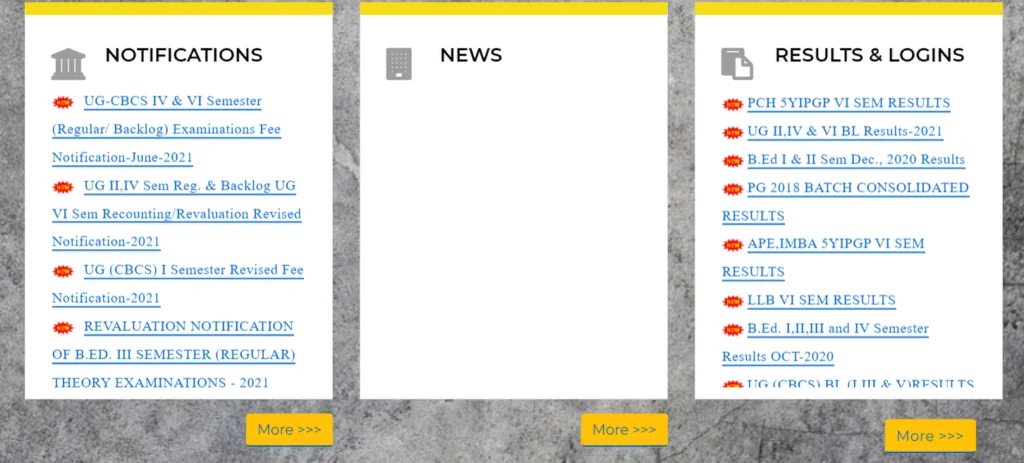
OR
- You may also check the latest semestral results link being displayed on the top of the portal
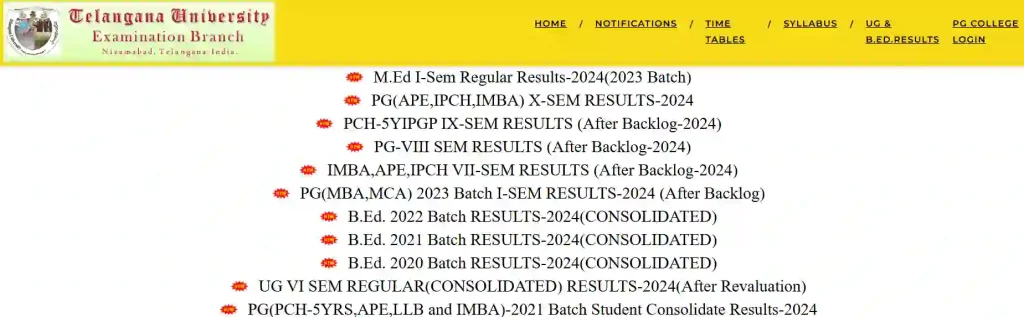
- On clicking on the respective semestral results, the result window of one of the UG results will appear on the screen
- Once the Examination Branch Semestral Results for the Jan/Feb 2020-21 section opens, the student will need to select the semester He/She wants the result to appear.
- Now the site will be redirected again whereby now under the Examination Branch of UG (respective semester)) regular results page, Applicant will be required to enter the Roll Number allotted by the university officials and click on the Submit button.
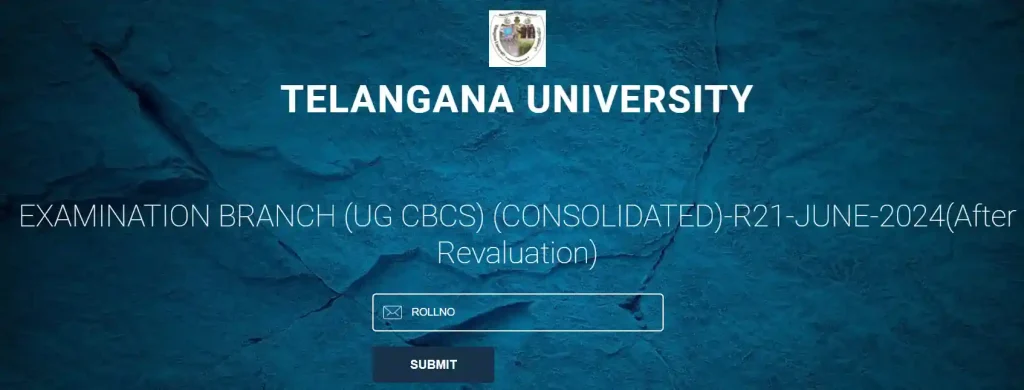
Direct Links to Check the Telangana University Examination Results
For the convenience of the students, we have provided a tabular representation whereby the direct links, which will redirect the students to the separate window of the Telangana University Examination branch result portal, have been provided.
Telangana University Examination Particulars
The Key information printed/displayed once the student access or downloads the Result sheet of the examination will appear as provided below:
- Name of the Student
- Official Date of Birth
- Semester
- Academic Year
- Admit Card number
- Signature of Examination Cell authority
- Subjects List
- Total Marks Composition
- Total Marks obtained
- Result Status( Passed/Failed)
Also Read-
- BCA Result 2024 Released
- B.Ed Result 2024 [Announced]
- BA Part 2 Result 2024 (Declared)
- B.Sc Result 2024 Released
- B.A Result 2024 Announced
- B.Com Result 2024 Released
- BBA Result 2024 (Declared)
- MA Result 2024 OUT
Telangana University Helpdesk
In case the students of Telangana University face any hindrance or have doubts regarding the declared results, they shall contact the Examination Cell of Telangana University, the details of whom are provided below:
Telangana University Helpline Number- 7780749868 (The times to call are allotted from 11 a.m. to 4 p.m.)
Telangana University FAQs
Ques- What is the procedure to check the Telangana University Result?
The procedure to obtain the result is as follows:
Open Telangana University Website>> Go to Telangana University Examination Branch>> Choose your Semester >> Enter your Roll Number>> Click on the Submit Button
Ques- How can I get the direct link to get the Telangana University Result?
The direct link for all the semestral examinations of the UG courses, which will redirect you to the result window of the official web portal, has been provided in the article above in the direct link section. You may check and bookmark this page also to easily access the direct link every time you open the browser.